
NVIDIA GeForce Experience is a valuable utility for gamers, providing features like driver updates, game optimization, and more. However, users may encounter Error Code 0x0003, disrupting the seamless experience. This error can be attributed to various factors, and this article aims to guide you through a comprehensive set of solutions to troubleshoot and resolve the issue.
How To Fix GeForce Experience Error Code 0x0003
Error code 0x0003 in NVIDIA GeForce Experience can be caused by various issues, and there isn’t a one-size-fits-all solution. However, you can try the following steps to troubleshoot and resolve the problem:
1. Restart Your Computer

Sometimes, a simple restart can resolve temporary issues. Close all applications and restart your computer before attempting any other solutions.
2. End NVIDIA processes

Open the Task Manager (Ctrl + Shift + Esc), go to the “Processes” tab, and end all processes related to NVIDIA. Then, try launching GeForce Experience again.
3. Update Graphics Drivers

Ensure that you have the latest NVIDIA graphics drivers installed. Outdated or corrupted graphics drivers can be a common cause of the error. Follow these steps to update your NVIDIA graphics drivers:
- Visit the NVIDIA Driver Download page.
- Enter your graphics card information or use the automatic driver detection.
- Download and install the latest driver.
4. Check NVIDIA Services

Ensure that NVIDIA services are running correctly. Follow these steps:
- Press Win + R to open the Run dialog.
- Type services.msc and press Enter.
- Locate “NVIDIA Display Container LS,” “NVIDIA NetworkService Container,” and “NVIDIA LocalSystem Container.”
- Right-click on each service, select “Restart,” and ensure their startup type is set to “Automatic.”
5. Check for Windows Updates

Ensure your operating system is up to date by installing the latest Windows updates.
6. Temporarily Disable Antivirus/Firewall
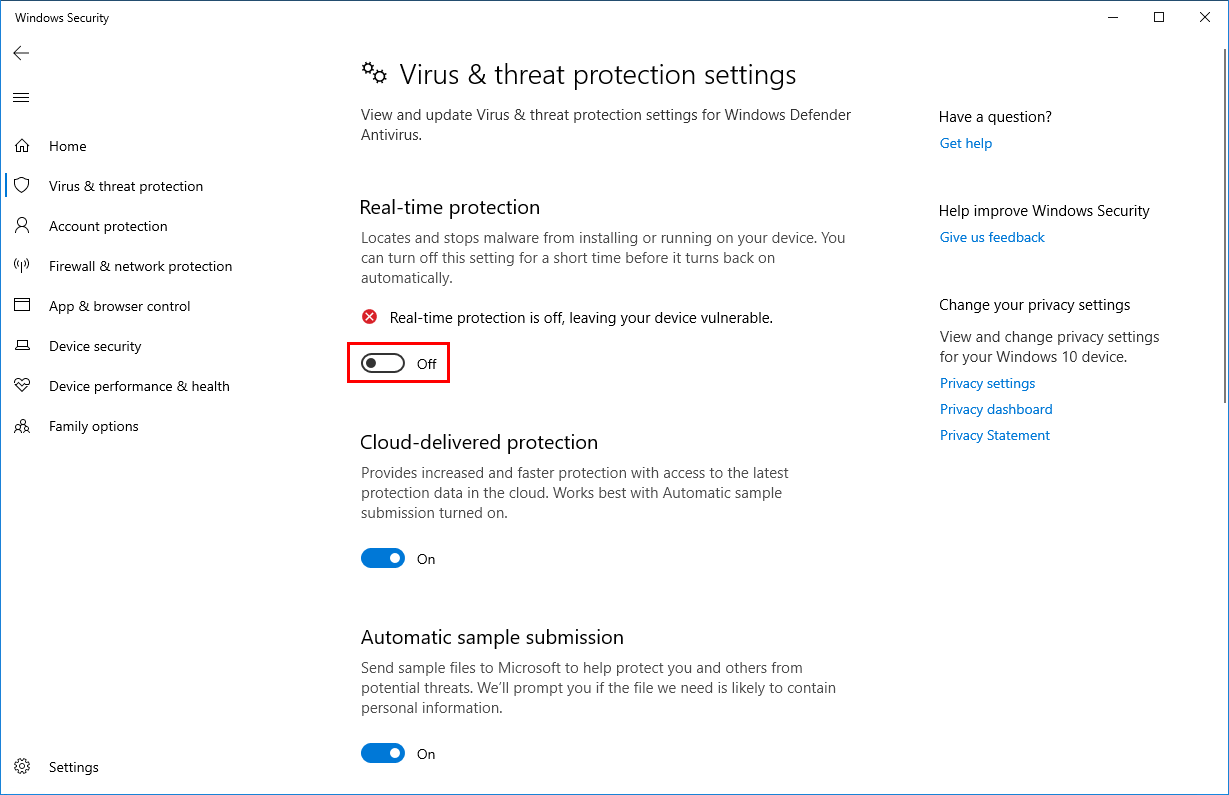
Disable your antivirus or firewall temporarily to check if they are causing the issue. If this resolves the problem, configure your security software accordingly.
Conclusion
By following these step-by-step solutions, you should be able to resolve the NVIDIA GeForce Experience error code 0x0003. If the issue persists, consider reaching out to NVIDIA support for further assistance. Remember to create a system restore point before making significant changes to your system. Happy gaming!


